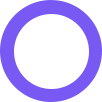Sidebar Structure
Configuration Options
File: src/layouts/layout.component.ts
// default settings
layoutType = "vertical || horizontal";
layoutWidth = "fluid || boxed";
leftSidebarTheme = "default || dark";
leftSidebarWidth = "compact || mini";
Description of Fields
| Class | Description |
|---|---|
| left-side-menu-condensed | Add class on body to reflect. This class used for mini sidebar |
| compact-side-menu | Add class on body to reflect. This class used for compact sidebar |
| boxed-layout | Add class on body to reflect. This class used for box layout |
| dark-sidebar-menu | Add class on body to reflect. This class used for dark sidebar |
| horizontal-navbar | Add class on body to reflect. Used for horizontal layout |
src -> assets is our public folder for public content like images, css, fonts etc.
How to Change Logo For Vertical Layout
File: src/partials/topbar.html
<div class="navbar-brand-box">
<a href="index.html" class="(logo || logo-dark)">
<span class="logo-lg">
<img src="assets/images/(logo || logo-light).png" alt="" height="30" />
</span>
<span class="logo-sm">
<img src="assets/images/(logo || logo-light).png" alt="" height="30">
</span>
</a>
</div>
How to Change Logo For Horizontal Layout
File: src/partials/topbar-horizontal.html
<div class="navbar-brand-box">
<a href="index.html" class="(logo || logo-dark)">
<span class="logo-lg">
<img src="assets/images/(logo || logo-light).png" alt="" height="30" />
</span>
<span class="logo-sm">
<img src="assets/images/(logo || logo-light).png" alt="" height="30">
</span>
</a>
</div>
(logo || logo-dark) use class either logo or logo-dark as well as others.
How to Change Global Fonts
we have used google fonts in our template. so, when you change the fonts of the theme go tho the assets -> scss -> custom -> fonts folder and open _fonts.scss file. In that file use your own font. After this change fonts in assets -> scss -> variable.scss file
@import url('https://fonts.googleapis.com/css?family=Nunito+Sans:400,600,700,800,900&display=swap');
$font-family-sans-serif: 'Nunito Sans', sans-serif;
Use can also insert font in index.html
<link
href="https://fonts.googleapis.com/css?family=Nunito+Sans:400,600,700,800,900&display=swap"
rel="stylesheet"
/>